ChatGPT Cheat Sheet for Beginners
Discover the ultimate guide for beginners to navigate and maximize the potential of ChatGPT with this comprehensive cheat sheet. Get ready to dive into the world of conversational AI like a pro!
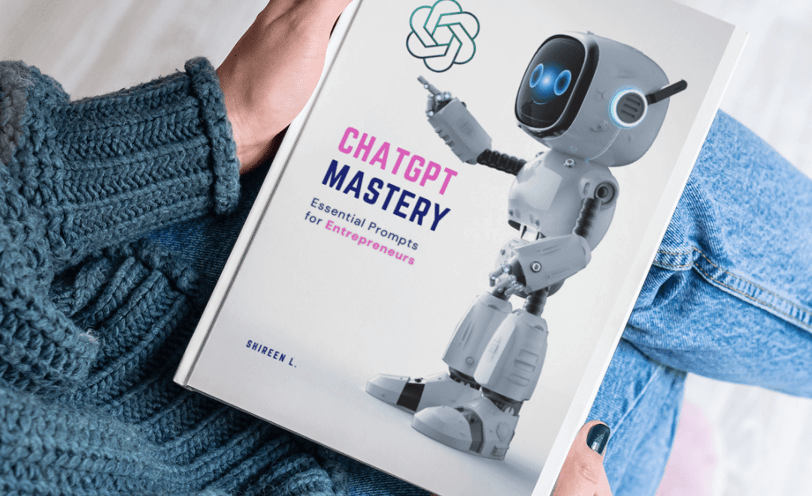
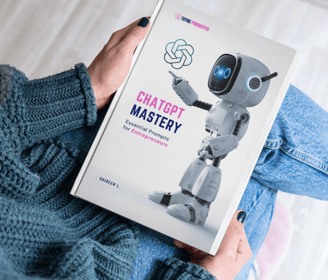
Chatbots have revolutionized the way we interact with technology, making it more humanistic and relatable. One of the most powerful and versatile chatbots today is ChatGPT.
Whether you're new to using this artificial intelligence or a seasoned pro, this guide will give you a comprehensive cheat sheet to get the most out of your ChatGPT interactions.
Roles ChatGPT Can Adopt
ChatGPT can adopt a variety of roles to help you accomplish different tasks. For instance, it can act as a Marketer, Lawyer, Journalist, Inventor, Project Manager, Analyst, Fitness Instructor, or Website Designer.
This flexibility enables you to tailor your interaction with the chatbot according to your needs.
Instructions You Can Give
Styles It Can Emulate
ChatGPT can emulate the style of a variety of famous personalities. You can ask it to write or speak in the style of Bill Gates, Mark Twain, Obama, Warren Buffet, James Bond, J.K. Rowling, Shakespeare, or Steve Jobs.
This feature adds a fun and unique twist to your interactions with the chatbot.
Formats It Can Output
There are a range of instructions that you can give to ChatGPT. You could ask it to create a meal plan or summarize an article. You could also ask it to compare [X] and [Y], or even develop brand strategies.
The possibilities are nearly endless! Just remember to be clear and specific in your instructions to get the best results.
ChatGPT can output information in various formats. This includes Bullet Points, Table, PDF, HTML, Rich Text, JSON, CSV File, Spreadsheet, XML, or Plain Text.
This feature allows you to have the output in the most convenient and useful format for your specific purpose or task.
How you want your ChatGPT to 'speak' can also be defined. You can set tones like Formal, Professional, Persuasive, Conversational, Narrative, Friendly, Humorous, Descriptive, Poetic, Confident, Firm, or Academic.
This allows you to set the appropriate tone for the context of your conversation or task.
Setting the Tone
Example
Let's take a look at a practical example to illustrate how these features can be combined.
You could instruct ChatGPT as follows: "Act as a fitness trainer, demonstrate a 10-minute full-body workout routine, and show in a fast-paced video format, with a motivational tone in the style of Arnold Schwarzenegger."
This demonstrates the sheer versatility and potential of ChatGPT.
Key Takeaway
As you can see, ChatGPT is a powerful tool that can be customized to fit a broad spectrum of tasks and interactions.
Whether you're a beginner or a pro, this cheat sheet will serve as a handy guide to help you get the most out of your ChatGPT experience.
Remember, the key to effective interaction with ChatGPT is to be clear and specific in your instructions and don't be afraid to experiment with different roles, tones, and styles.
Download a copy of the cheat sheet here.


